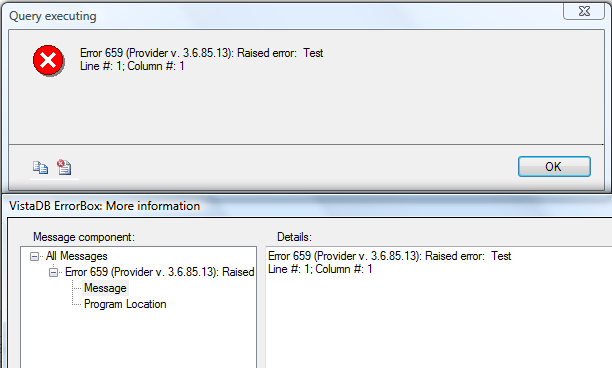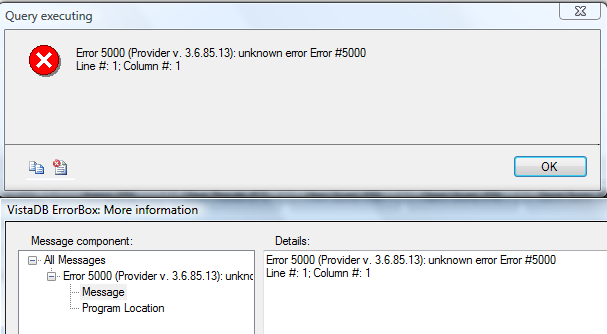Generates an error message with text or a number and throws an exception back to the hosting application if the script does not catch it. This behavior is slightly different than SQL Server.
It is a best practice to always put raiserror calls in a try catch block in the sql script. This will ensure the same behavior between VistaDB and SQL Server.
SQL Syntax
RAISERROR ( { msg_id | msg_str | @local_variable }
{ ,severity ,state }
[ ,argument [ ,...n ] ] )
[ WITH option [ ,...n ] ]
SEVERITY, and STATE are ignored in the current VistaDB engine but are kept present in the RAISERROR call for SQL Server compatibility.
WITH is not supported.
Arguments are not supported as they must accept printf style macros.
Example
| Raiserror Example |
Copy Code
|
|---|---|
BEGIN TRY -- BUSINESS LOGIC -- IT DETECTS A BAD STATE RAISERROR( 5000, 1, 1) END TRY BEGIN CATCH IF @@ERROR = 5000 PRINT 'Got Error 5000' ELSE PRINT @@Error END CATCH |
|
Differences from SQL Server
SQL Server has some very strange behavior for this function. If your error level is above a certain amount it is treated differently, and if you are within a try catch block (at some level, not just your local function) then the behavior is totally different.
You need to be aware that the error numbers in SQL Server has significant meanings, and you are not allowed to just choose your own number. They have to be registered in the system. Obviously we will not be supporting that type of system. You can throw an error number, or a message. We just pass them up the stack with the error.
| Example Title |
Copy Code
|
|---|---|
BEGIN TRY IF (1=1) BEGIN PRINT 'BEFORE ERROR 1'; RAISERROR( 'MY ERROR', 16, 1); PRINT 'AFTER ERROR 1'; END PRINT 'NEVER GOT HERE '; END TRY BEGIN CATCH PRINT '---CAUGHT ERROR---'; PRINT @@Error END CATCH |
|
This code in VistaDB will show the BEFORE ERROR 1, and then --CAUGHT ERROR--.
On SQL Server, if you are in a try catch block, it does the same thing.
Now just highlight the part within the try area:
| Example Title |
Copy Code
|
|---|---|
IF (1=1) BEGIN PRINT 'BEFORE ERROR 1'; RAISERROR( 'MY ERROR', 16, 1); PRINT 'AFTER ERROR 1'; END PRINT 'NEVER GOT HERE '; |
|
In SQL Server you see:
BEFORE ERROR 1
MY ERROR
Msg 50000, Level 1, State 1
AFTER ERROR 1
NEVER GOT HERE
Huh? The after error is called? And you actually get nothing other than a warning message on the console 'MY ERROR' in red. That is not correct behavior in my opinion.
VistaDB will raise the error up to your application (like a throw in .Net). Your application will then have to handle the error. It is not an informational message to be displayed, it is an error. Otherwise why did you call raiserror? You could have called print if you want a message.
Example in Data Builder