The Data Migration Wizard migrates existing Access (MDB and ACCDB), SQL Server 2005 or later, and SQL CE 4.0 files to VistaDB databases.
The Data Migration Wizard walks you through the migration process in several easy-to-follow steps. Your original data is never deleted or modified and you can select all or part of the data and meta data to be migrated.
When a migration is completed, it can be saved as a Migration Script which can be used to migrate additional databases. A log file is also generated for each migration. These migration scripts can then be used to automate the conversion process from a simple command line operation.
Command Line Operation
The Data Migration Wizard can even be scripted in silent mode to allow for quiet migration of databases already in the field. You may run the DMW from a setup application, or through scripts for converting customer databases.
The Data Migration Wizard may be redistributed with your app to provide silent upgrades of data to the VistaDB format.
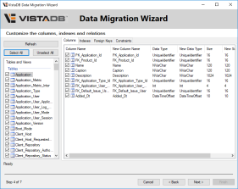 |
Remarks
The Data Migration Wizard is not 100% managed code as it has to reference the SQL CE and Access runtimes (and some other utility functions for win32). You cannot run this tool on Mono.